Please don’t pimp your SharePoint site
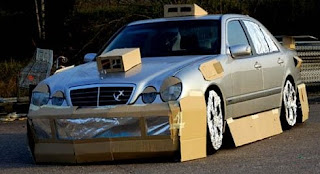
Look at this picture, someone spent allot of money on a Benz, but decided that they wanted to make the car look like a sports car instead, so with a little extra time and money, they added design elements that made the car look different, the new look gets a great deal of attention and everyone wants to drive it, but later people notice that the car cannot drive faster than 30km/h or drive up an incline without breaking something, the lights didn’t work as well as they use to, you can only enter the car a certain way, sharp turns has not been tested but is not recommended and only people with special training or knowledge on how this new look was implemented will be able to wash, repair, drive or fuel up the car.
Sounds crazy doesn’t it, well, that’s what you are asking us to do when you ask for a SharePoint site that does not look like a SharePoint site.
Sticking with my Benz example, the Benz comes from the factory in silver, black, white and red, and a special colour can even be created for you. That’s how Microsoft expected you to change the appearance of a SharePoint site, they gave you a wonderful selection of themes (colours) and they gave the developers the ability to create a custom theme, that’s it, that’s the tools SharePoint provide, more extreme looks are possible, but it involves digging under the hood of the car, and adding things that SharePoint was not expecting.
Yes, drastic looks are possible, not recommended, not supported, but possible, and providing a drastically different look usually comes at a cost, but before we get to that, let’s look at the advantages of providing a strong look.
The key advantage in providing a strong look, is that it will look great (assuming it was designed by a professional designer), and great looking sites naturally leads to better user experience and better user adoption – two big components that needs to be well satisfied in order for you to see a good return on investment (ROI).
And to many decision makers, that reason is good enough to spend that extra time and money on the look. Good ROI directly translate to “successful project”, which means good review meetings and bonus, right? Strangely yes, but only if the client does not know why they wanted SharePoint in the first place.
SharePoint has become this thing that everyone wants, but few know why. This is not uncommon; it’s why the Blackberries and iPhone’s are purchased by people who just want to make and receive phone calls and occasionally send and receive text messengers.
"Strong" look and feel, i.e. look and feel that involves developers and designers changing code and templates, compromises some of the features that SharePoint provide. This is a fact.
One example is the search feature, the developers can change the look of the search component located on top of every page, but SharePoint has certain expectations from this control and treat this component differently on different pages. Since changing the search components look is not a supported approach, Microsoft has not provided documentation on how the search component is treated on different pages, and with so many different templates and pages available from SharePoint, it is not practical to test this new looking search component in every possible page available from SharePoint. Meaning that if you add a component the developer did not test, say a wiki site, there is a good change that the site will not look right, or potentially not work correctly.
The “not look right” problem may happen frequently and should be easy to fix. The templates provided by SharePoint was designed to “look right” in the standard look, if your new look have thinner menu’s and wider content areas or you moved something that was originally placed on the right to the left, each template needs to be adjusted to handle this new look. That means that if the client is planning to add a wiki site, the developer must create a special wiki site template that fits with this look and feel, and don’t forget that this new template must be tested because it has to work as well as the original template, and since each template provides features like mobile friendly views and integration with outlook – these can very easily be things that the developer forgets to test.
Now, After getting a SharePoint site with a strong look, look at what you have, SharePoint was created to help the business users create and manage sites and collaboration space, SharePoint was created in such a way that the tools and power were given to the business users, not the developers, allowing the business users to directly create the space needed for them to complete their task’s and objectives in a well controlled and governed environment. By adding this strong look, the power is forced to shift back to the developers and designers, because the environment is now too fragile to leave in the business users hands, scenarios requested by the business needs to first be tested by the developers, corrected and only then be given to the business to use, in other words, you are not using SharePoint correctly and instead of resolving the problems that SharePoint is trying to solve, you are just finding new ways in achieving them.
As always, there are exceptions to the rule. If Microsoft is going to showcase this beautiful SharePoint Ferrari site (click here for showcase), then I must be talking a whole lot of nonsense.
Well, no, that site is beautiful, no question about that, it got me going to the site, frequently, and I recommend it to friends, and from everyone’s point of view, it is a very successful SharePoint deployment, but how much of that site is using SharePoint, and how much is custom built?
The site features a discussion forum, did they use the SharePoint Discussion Forum or did they create their own, for better design flexibility? The same question goes for the Blog.
Apart from the content management component, is there anything else there that’s from SharePoint? And, while talking about the content management component, are they using it the way it was designed to be used, or are they embedding their own HTML/CSS/Javascript/Flash into the content area to achieve this look? Can a business user update the site or must it be maintained by a web developer?
So, if you want to build a site that have a small amount of content administrators and a large number of readers (like any typical inTERnet site). Then you want a site that is content/images/video/flash heavy, but not necessary feature heavy. This means that the features been compromised when applying a heavy look on a SharePoint site is not used anyways, allowing you to achieve your design objective without anyone noticing the compromise, and as a result, you got a beautiful site with good user adoption.
InTRAnet sites that are focused on public content only, i.e. information for the entire company to see with no focus on collaboration type content or features, can also have a Strong look, you will compromise the features that will not be used, and still be regarded as a successful implementation.
But this is an inTRAnet site, at a later stage, people will ask for collaboration features, or will want to implement a SharePoint template that was originally not planned for. That’s when the developers are forced to tweak, modify and add special SharePoint templates, instead of getting the business user’s to add the standard template themselves.


Comments
It's probably worthwhile distinguishing between:
- WCM vs Intranet
- CSS vs Customisations
... when talking about "pimping".
WCM generally requires a lot of pimping, custom controls etc to make it *not* look like SharePoint.
Good Intranets are usually about information architecture, governance, functionality and ease of use. A little bit of branding is still needed, but CSS can generally be used to get a professional looks, especially with 2010 and IE6 is on the rubbish heap.
My major gripe is having to use SharePoint Designer and Content Types to get simple roll-ups working. This sort of customisation is ridiculously over-complicated. Why aren't there simple aggregation controls/roll-ups?
And yes, let's not mention the OOTB discussion boards...
One thing I've learned from a decade in the collaboration space is that as soon as you've completed your design, it seems its already time to change it or move it. Most people don't design with this in mind, and then end up having to rebuild or scrap it to be able to scale it, move it to another farm, or upgrade it to the latest version of SharePoint.
I'm not telling people to stick to out0of-the-box, but just to design with admin and migration in mind. Design within the SharePoint framework.