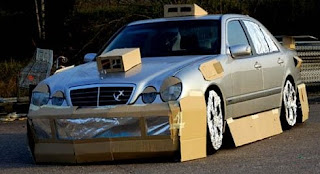Common pitfalls in SharePoint projects

Proper project planning and process management is essential for successful projects, but after working on SharePoint projects for over 4 years now, I have discovered some common pitfalls, some unique to SharePoint projects while others are general issues that seem to pop up more frequently in SharePoint projects. The following are some common pitfalls and some tips to help make the project more successful (please note that some of these pitfalls has been mentioned in previous posts, and this posts aims to summarize my findings). Pitfall #1: You are NOT using SharePoint correctly One of the first things people must understand about SharePoint is that Microsoft did not create SharePoint as a replacement of their existing offering. Microsoft created SharePoint for fulfill an organizational need, and they were clever enough to create in is such a manner that it complements (NOT replaces) there other offerings. Lets look at an example and focus on Intranets, before SharePoint