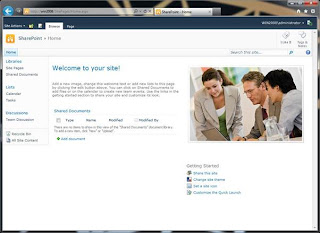SharePoint Saturday Cape Town Presentation
Thank you all who attended my session, as promised, please find my presentation slides below. For those who missed it, my talk was on SharePoint and Maturity, I talked about the importance of the maturity assessment, and what maturity assessments models are available. This presentation is focused around SharePoint, but I am sure the information here can assist you with other types of maturity assessments. (You can download it here : http://www.slideshare.net/nadirkamdar/oh-grow-up-a-look-at-share-point-and-maturity-2012-final )